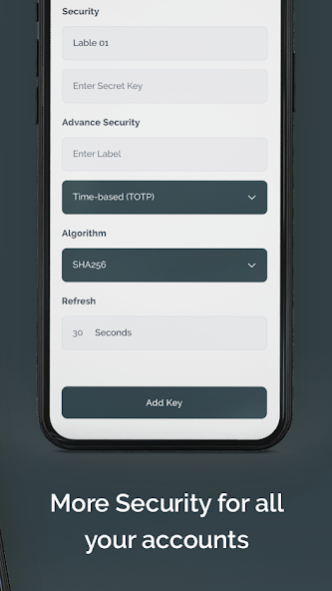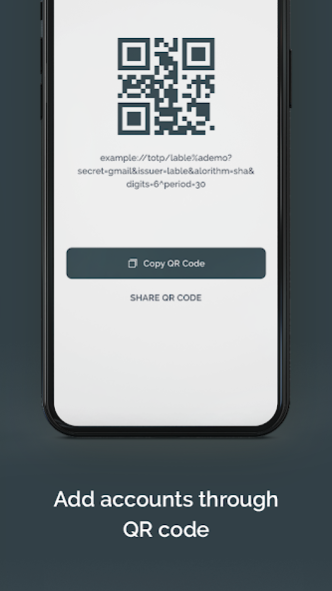2FA Authenticator, TOTP Authen 2.0.33
Free Version
Publisher Description
🔶 2FA Authenticator, Mobile Authenticator & Strong Password Generator 🔶
Generate Time-based One Time Password. Add accounts through QR code. Generate Strong Password Alphanumeric & Unique Character. Secure Your Password & OTP with inbuilt AppLock. Just enable the two-factor authentication in your account settings for your provider, scan the QR code provided and you're good to go! This app generates one-time tokens on your device which are used in combination with your password.
The generated codes are one time tokens that provide an extra layer of security to your online accounts. Using 2FA Authenticator helps keep your online accounts secure on supporting TOTP websites. With Mobile Authenticator your account will be registered for TOTP Authentication Using 2FA Authenticator you just have to copy code and paste it to your account. That's It! By Scanning a simple QR code, your account is protected. Using this app you can finally back up your accounts to your favourite cloud, transfer them to a new phone without hiccups or even share them with your partner. Much like other well known authenticator apps that shan't be named and fully compatible! It works with many online accounts and even without a data connection, but with many, many improvements.
This app generates single use password codes that you use in combination with a regular username and password. Mobile (2FA Authenticator) which generates Time-based One-time authentication Passwords (TOTP) and PUSH authentication. This helps to protect your accounts from hackers, making your security bulletproof. If you choose to set a password (highly recommended), the vault will be encrypted using strong cryptography. Time based OTP changes after specific time period and Counter based OTP change when you want to change (by refreshing). It also provides SHA1, SHA256 and SHA512 algorithms for security purpose.
If someone with malicious intent gets a hold of the vault file, it’s impossible for them to retrieve the contents without knowing the password. Entering your password each time you need access to a one-time password can be cumbersome. All of your one-time passwords are stored in a vault. Over time, you'll likely accumulate tens of entries in your vault. Set a custom icon for an entry to make it easier to find. Authenticator has lots of organization options to make finding the one you need at a particular moment easier. Have a lot of one-time passwords? Add them to custom groups for easier access.
🔷 FEATURES OF AUTHENTICATOR, 2FA TOTP AUTHENTICATOR 🔷
🔐 At the time of login you have to copy token and use it for successful login.
🔐 It also support SHA1, SHA256 and SHA512 algorithms.
🔑 Generate verification codes without a data connection
🔐 Authenticator app generates Two Factor Authentication (2FA) codes.
🔐 TOTP and HOTP types are supported.
🕛 App generate new tokens after every 30 sec (by default or user specific time).
🔐 After scanning a simple QR code, your account is protected or you can add manually details.
🔐 Also view the QR codes of linked account using app.
🔣 Generate Strong Password with Alphanumeric & Special Characters.
🔑 Generate strong passwords with uppercase letters, lowercase letters, numbers and symbols
🔐 Copy & use generated passwords
🔑 See your passwords strength
About 2FA Authenticator, TOTP Authen
2FA Authenticator, TOTP Authen is a free app for Android published in the System Maintenance list of apps, part of System Utilities.
The company that develops 2FA Authenticator, TOTP Authen is Skyline Pearl. The latest version released by its developer is 2.0.33.
To install 2FA Authenticator, TOTP Authen on your Android device, just click the green Continue To App button above to start the installation process. The app is listed on our website since 2023-08-17 and was downloaded 1 times. We have already checked if the download link is safe, however for your own protection we recommend that you scan the downloaded app with your antivirus. Your antivirus may detect the 2FA Authenticator, TOTP Authen as malware as malware if the download link to skylinepearl.newringtone2019 is broken.
How to install 2FA Authenticator, TOTP Authen on your Android device:
- Click on the Continue To App button on our website. This will redirect you to Google Play.
- Once the 2FA Authenticator, TOTP Authen is shown in the Google Play listing of your Android device, you can start its download and installation. Tap on the Install button located below the search bar and to the right of the app icon.
- A pop-up window with the permissions required by 2FA Authenticator, TOTP Authen will be shown. Click on Accept to continue the process.
- 2FA Authenticator, TOTP Authen will be downloaded onto your device, displaying a progress. Once the download completes, the installation will start and you'll get a notification after the installation is finished.